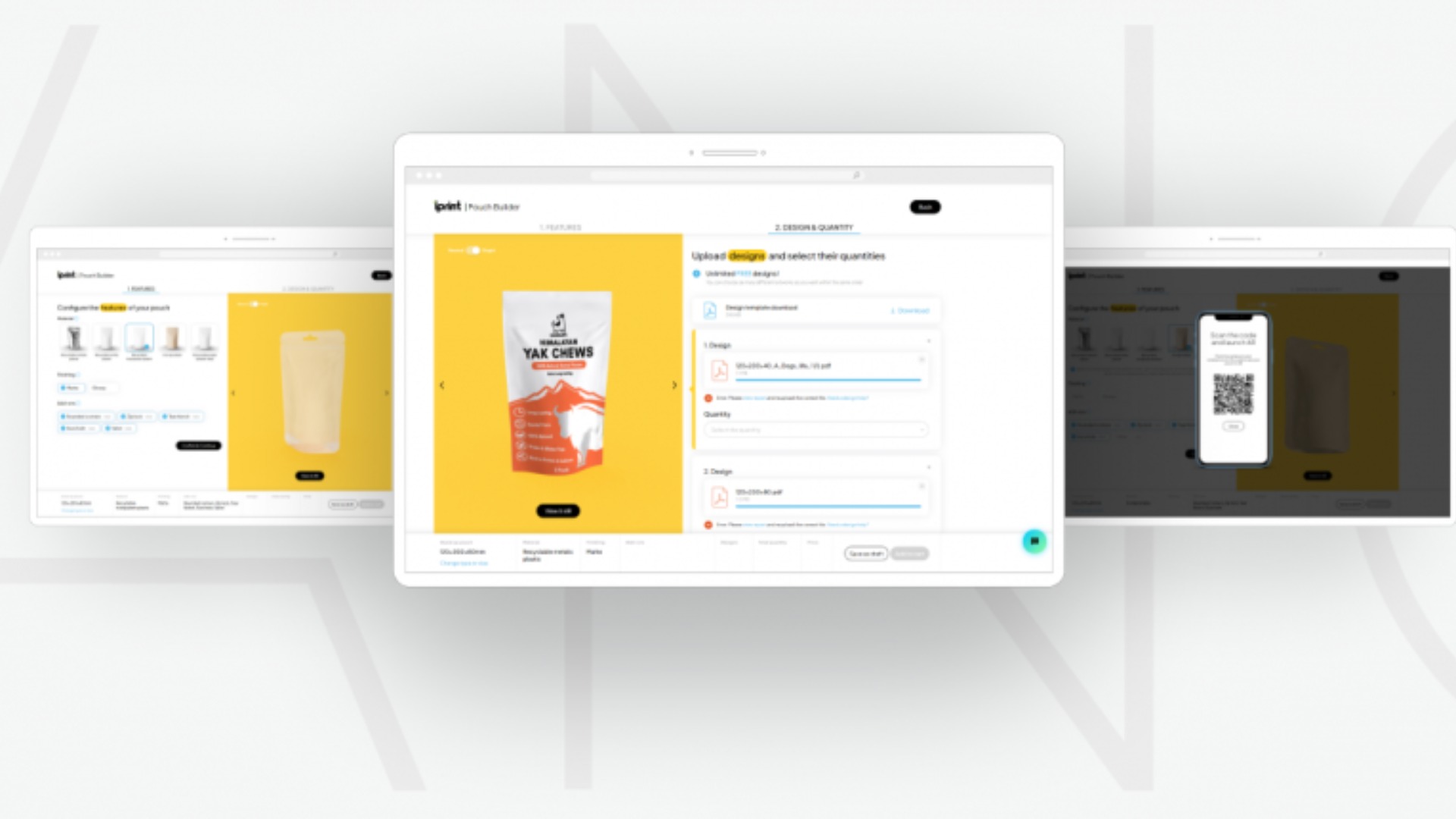
AR/VR Development
3D Configurator for Packaging in WooCommerce
Lprint is a modern printing company specializing in custom packaging, offering both large and small quantities. Its clients range from small craft businesses to large companies. The Lprint team emphasizes the use of new ecological materials, including recycled and compostable options, while providing top-notch service.
To adapt to customers' evolving needs, Lprint decided to implement an online configurator to streamline and simplify the customization and ordering of individual packaging.
What was the main challenge in this project?
Goal: create an online configurator for packaging personalization
AR-range was tasked with creating an easy-to-use tool that allows customers to customize packaging to their needs and visualize it in 3D. Users could select the type, size, material, and finishes, and importantly, upload and display their graphics on the packaging.
The Sketchfab platform was chosen for 3D product visualization. The configurator was to be integrated with Lprint’s new e-shop and the Enfocus tool to verify the correctness of uploaded graphic designs.
What was your solution or approach?
Implementation: Creating materials, UI, logic and integrations
The first stage involved creating 3D models based on client samples and reflecting various textures, such as metallic, transparent, and compostable papers. These materials were then uploaded to Sketchfab.
The next step was coding. The user flow was designed so that customers select the bag size from the store level and then proceed to the configurator. The tool’s interface was divided into two stages. First, customers choose the material and finishing of the bag, with the product displayed as a 3D model updating in real-time based on their choices. In the second stage, users upload their graphic designs and select the number of bags to be printed. The Enfocus system automatically checks the graphic design and sends a report confirming any errors. The selected package is displayed with the graphic design thanks to a script that imposes graphic layers on the 3D model.
Applying textures from PDF files to the 3D model was a significant challenge due to the complexity of managing multiple layers. Ensuring realistic representation of the product was a priority, showing both the graphic and the type of material (e.g., glossy or matte).
After uploading the correct graphic design and selecting the number of bags, customers proceed to the shopping cart or save the configuration as a draft. This was achieved through integration with the Lprint store on WooCommerce.
The AR-range team also introduced functionality for saving projects to a URL, allowing users to return to previous configurations, modify them, or share them in 3D.
See the Product in Augmented Reality
The configurator includes an AR feature that allows customers to view their configured package in augmented reality on their smartphone screen, without needing to download an app. This helps customers visualize their product in real life and make any necessary adjustments.
What was the outcome or impact for the client?
Effect: Sales Automation and Unique Shopping Experience
Creating the product configurator for Lprint brought several benefits:
Automates a large part of customer service, saving time in the ordering process.
Integrates with the Enfocus tool, ensuring the accuracy of graphic files and improving the final product’s quality.
Provides a unique shopping experience by engaging customers in creating their own products.
Differentiates Lprint from competitors through 3D visualization and AR capabilities.
Other case studies from Ar-range

E-commerce Development
Scandic Sofa - Reinventing the Online Sofa Buying Experience with 3D, AR & Modular Configurators
UXUIe-commerce+7
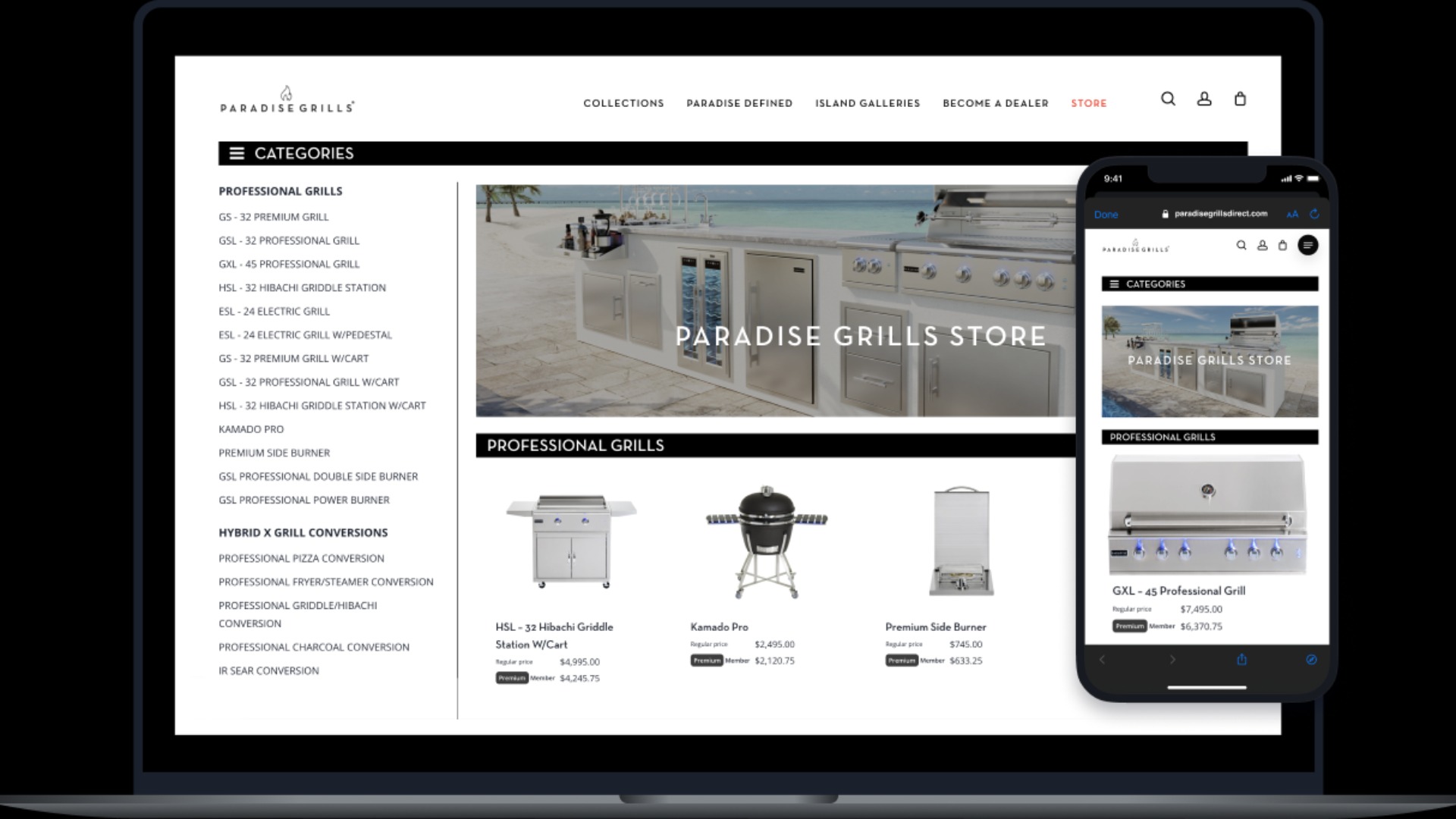
Web & Software Development
Paradise Grills - premier manufacturer of luxury outdoor kitchen and grill islands
ARe-commerce3D configurator+5
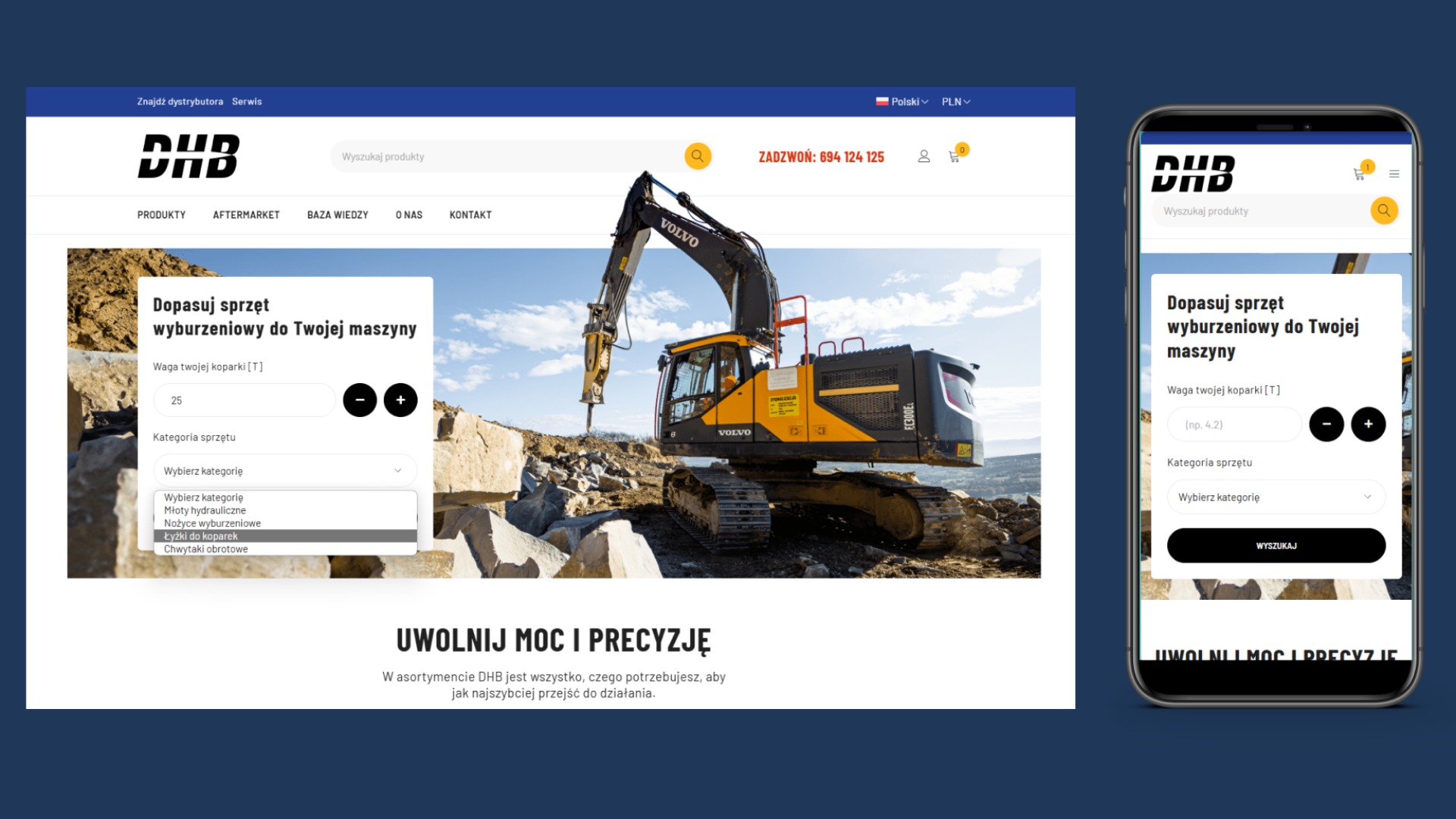
Web & Software Development
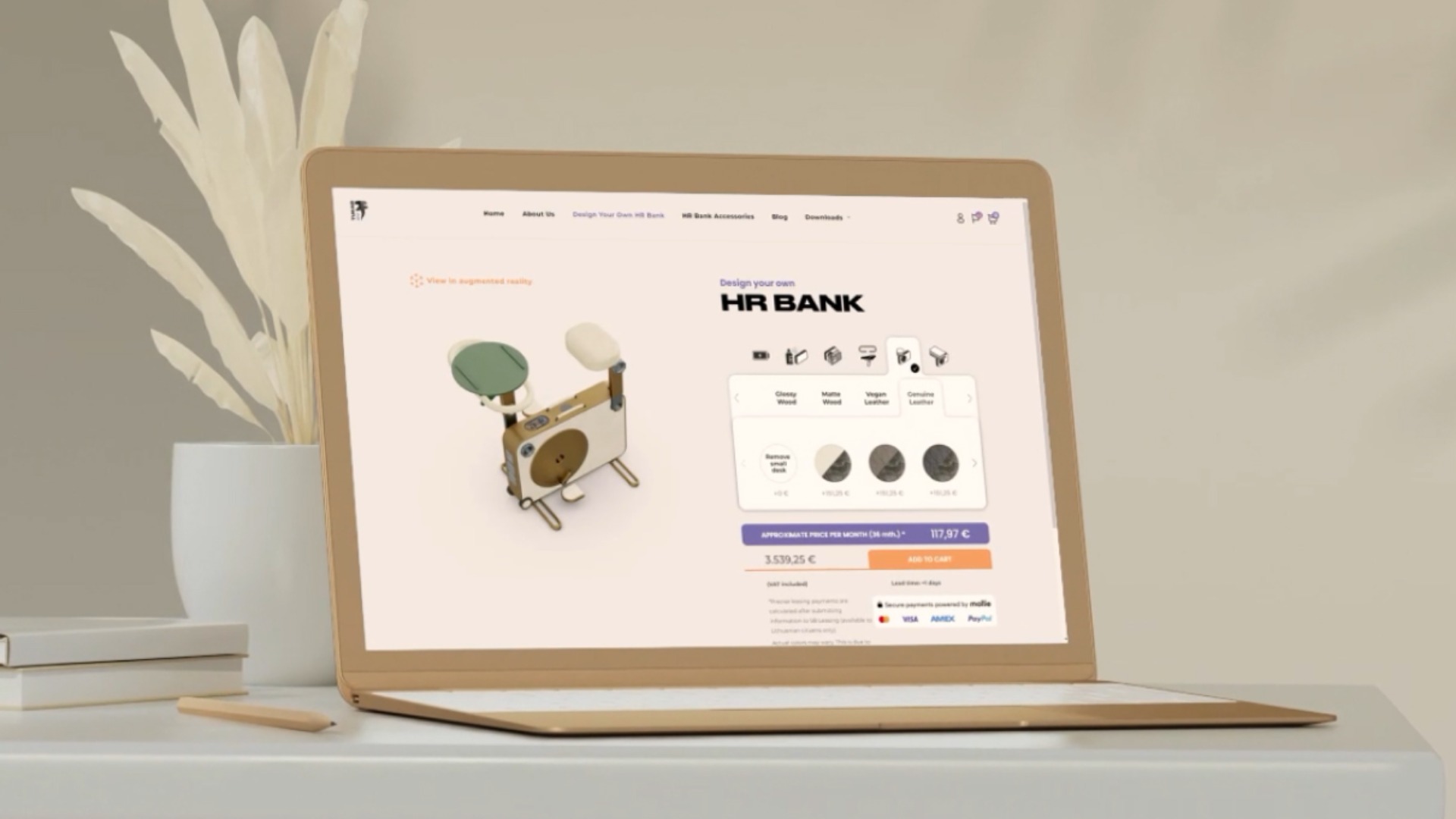
Implementation Services
3D Configurator for Customized Energy Storage Bike
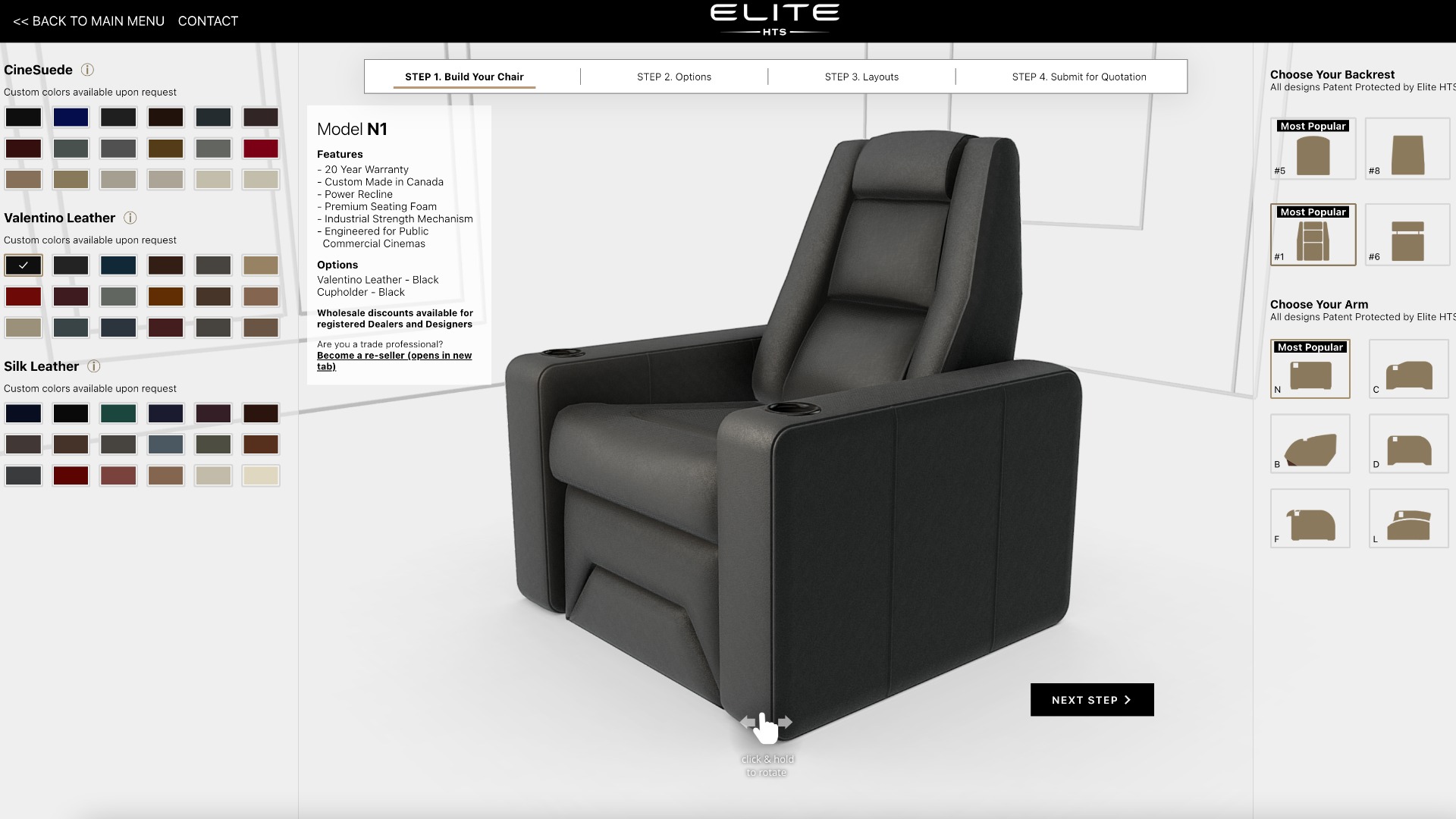
Web & Software Development
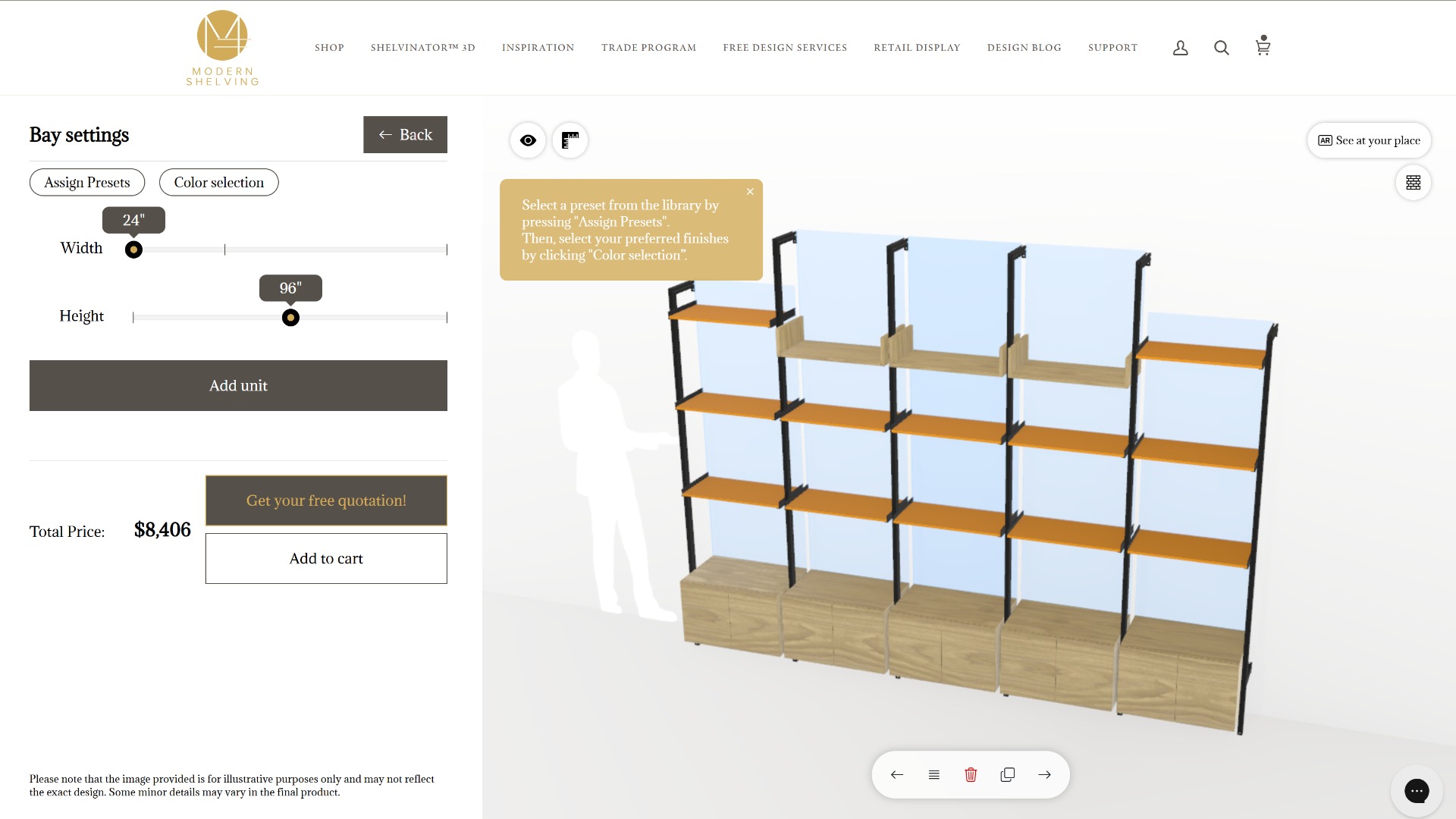
Implementation Services
How Modern Shelving Streamlined Sales and Scaled Personalization with the "Shelvinator"
Other ar/vr development case studies
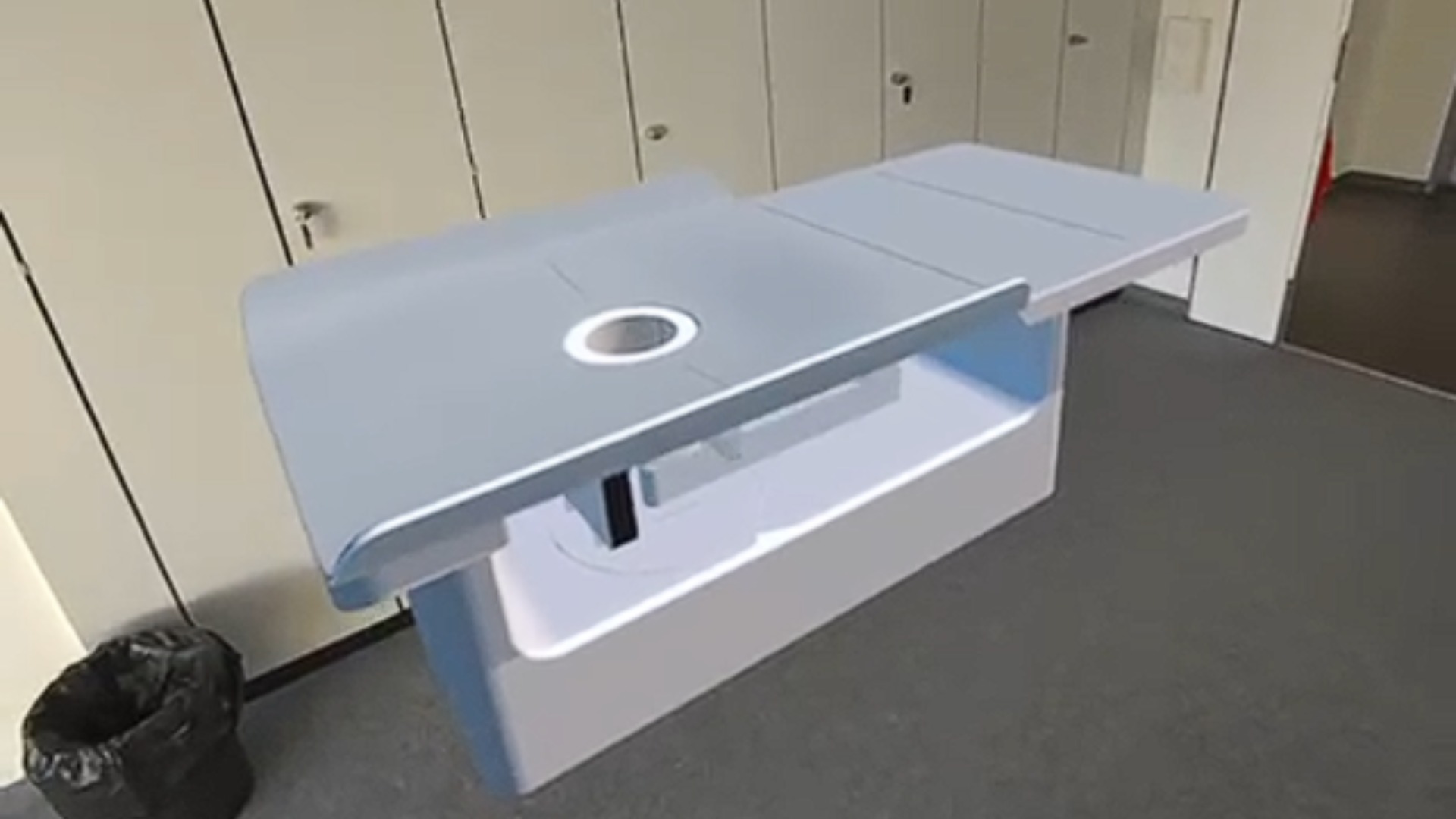
AR/VR Development

AR/VR Development
EEnCata Product Development
8K VR Headset for Sports
Computer simulations3D printingSTM32L1+3

AR/VR Development

AR/VR Development
AAbasin Linguistic Services
Abasin Linguistic Services’ Contribution to Pashto Localization for Meta Background

AR/VR Development

AR/VR Development
Project Details
A
Industry:E-commerce
Budget:$10,000 - $50,000
Duration:1 - 3 months
Project URLARSoftwareVRConfigurator3DE-commerceWooCommercepackagingSketchfabEnforce
Need similar services?
Agencies providing ar/vr development
Posted this
A
V
Where You Belong
Y
A Trusted Software Development Company in the USA for Scalable Digital Growth
N
X
XAutonomous AI That Moves Business Forward.
S
Transformative Digital Solutions for Business Growth
E
Digitize your business with an IT solutions partner.
O
A Digital Transformation & ISO Certified Company
O
Technology & Consulting Solutions
E
EnCata is an end-to-end service & solutions provider for IoT, robotics, hardware, R&D and manufacturing